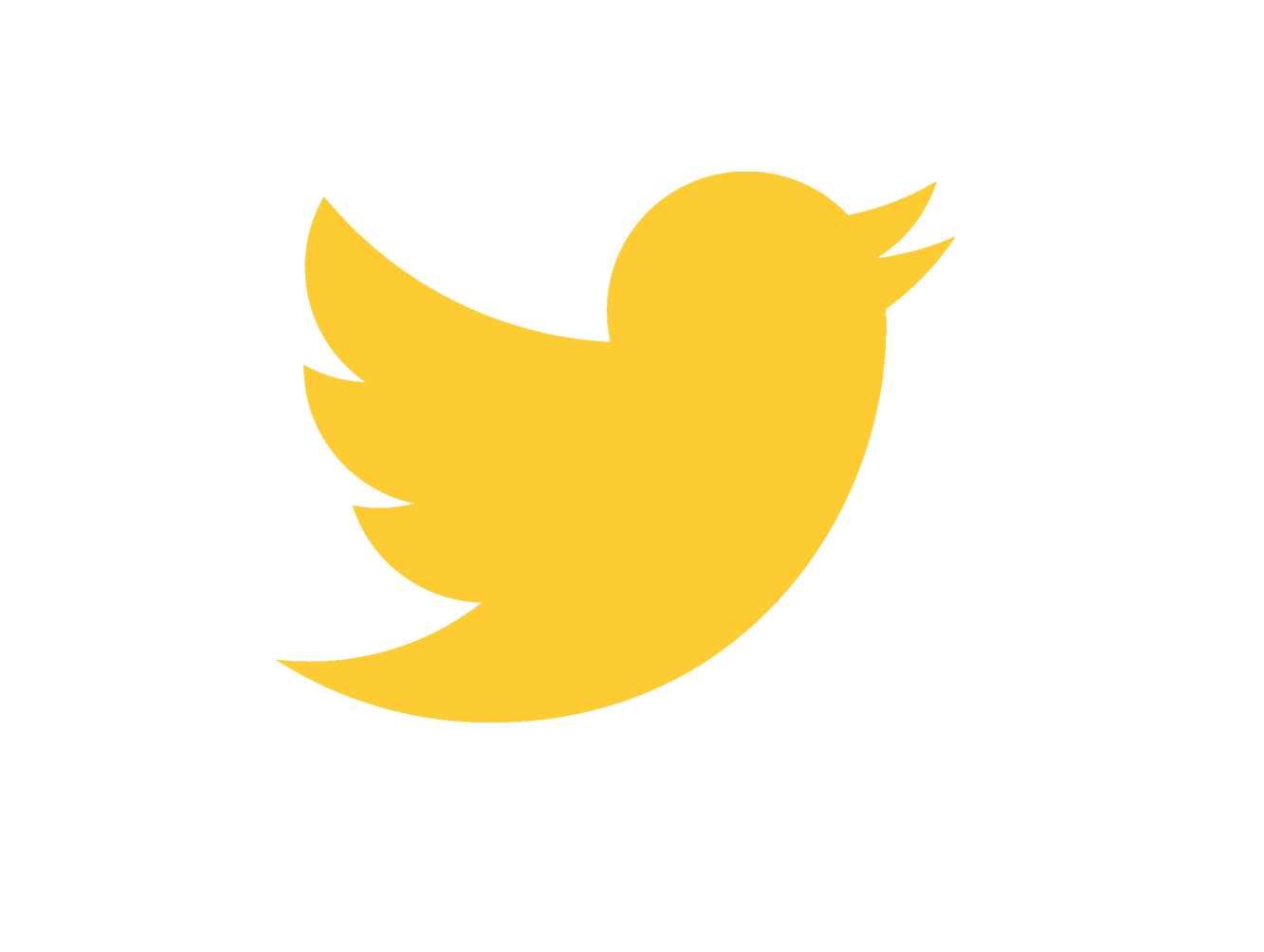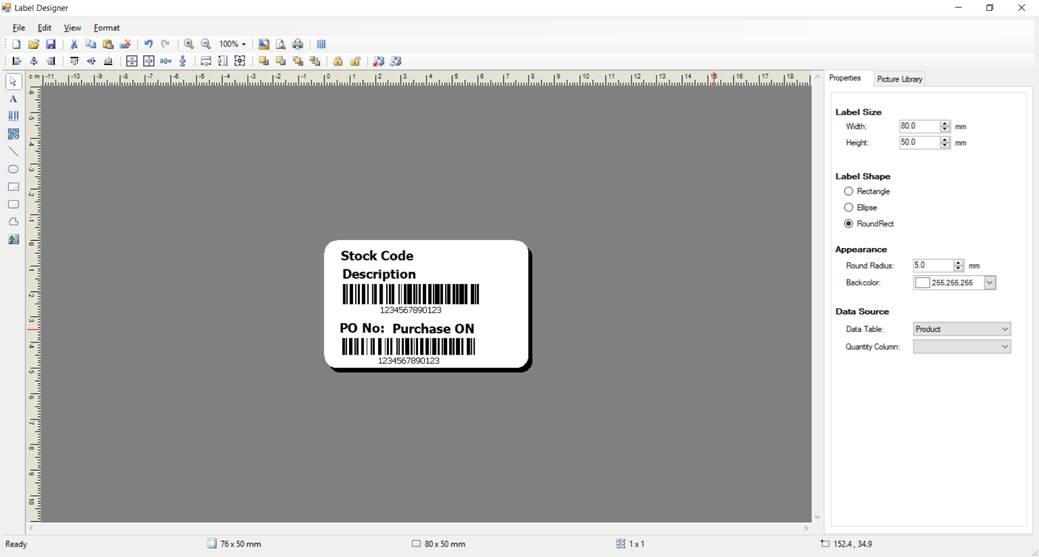 The Stock50 Label printing module enables you to design and create your own labels within Stock50 using a WYSIWYK environment.
The Stock50 Label printing module enables you to design and create your own labels within Stock50 using a WYSIWYK environment.
Simply set the size of the label you want to print, drag on text or barcode fields, link the text or barcode fields to a field within the Stock50 database, save and print.
The Stock50 Label printing module will allow you to print text of any Windows font and size, logos and product images. Sizing of the text, barcode or image is simply by dragging a corner.
The Stock50 label printing module enables you to create and edit:
- Product labels
- Outer box labels
- Goods-In labels
- Location labels
- Pallet labels
- Serial number labels
- Batch number labels
- ....and many more
Stock50 automatically invokes the printing of some labels from within the application. For example, Goods-In labels can be printed at the time goods are received in to the warehouse and can be simply triggered from the hand held terminal.
For more information on Stock50 click here: Stock50 - stock control for Sage50.
For a free of charge no commitment demonstration of Stock50 click here: Stock50 demo request
To make an enquiry about Stock50 click here: Enquiry page or call us on 0845 649 2950